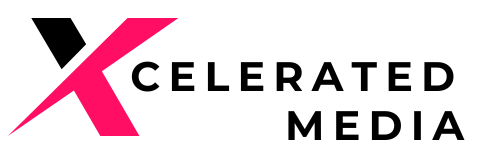In the digital age, securing your WordPress website is not just an option but a necessity. With the increasing number of cyber threats, ensuring your website’s security can protect your data, maintain your site’s functionality, and safeguard your reputation. This article will delve into the importance of securing your WordPress website, the potential risks of neglecting security, and the best practices to keep your site safe.
Why Securing Your WordPress Website Matters
Protecting Your Data
Your WordPress website likely contains a wealth of information, from user data to proprietary business information. Cybercriminals target websites to steal this data, which can lead to severe consequences, including identity theft and financial loss. By securing your website, you ensure that sensitive data remains protected from unauthorized access.
Maintaining Functionality
A compromised website can lead to downtime, which can be detrimental to your business. Whether you’re running an e-commerce site or a blog, downtime means lost revenue and decreased user engagement. Security measures help ensure that your website remains operational and accessible to your visitors.
Safeguarding Your Reputation
A security breach can severely damage your reputation. Customers trust you to protect their information, and a breach can erode that trust. This can lead to a loss of customers and damage to your brand. Securing your website demonstrates a commitment to protecting your users’ data and maintaining their trust.
Preventing Legal Issues
With data protection regulations such as GDPR, there are legal requirements for how user data should be handled and protected. Failure to comply with these regulations can result in hefty fines and legal action. Implementing robust security measures helps ensure that your website complies with these regulations and avoids legal trouble.
Potential Risks of Neglecting Security
Malware Infections
Malware can infiltrate your website through various vulnerabilities. Once infected, your site can spread malware to visitors, steal sensitive information, or be used to launch attacks on other websites. This can lead to blacklisting by search engines and loss of credibility.
Unauthorized Access
Hackers can exploit vulnerabilities to gain unauthorized access to your website. This can lead to data theft, content alteration, or even complete site takeover. Unauthorized access can be used to manipulate your site’s content or redirect traffic to malicious websites.
Data Breaches
Data breaches can occur when hackers gain access to your website’s database. This can result in the exposure of sensitive information, such as user credentials, personal information, and financial data. Data breaches can have long-lasting effects on both your business and your customers.
Loss of Revenue
For e-commerce websites, security breaches can directly impact revenue. Downtime, loss of customer trust, and potential financial penalties can all contribute to significant financial losses. Ensuring your website’s security helps protect your revenue stream.
Best Practices for Securing Your WordPress Website
Regular Updates
One of the simplest yet most effective ways to secure your WordPress website is to keep it updated. This includes updating the WordPress core, themes, and plugins. Developers regularly release updates to patch security vulnerabilities and improve functionality. Keeping everything updated minimizes the risk of exploitation.
Strong Passwords
Using strong, unique passwords for your WordPress admin accounts is crucial. Weak passwords are easy targets for brute force attacks. Consider using a password manager to generate and store complex passwords. Additionally, enforce strong password policies for all users on your site.
Two-Factor Authentication (2FA)
Implementing two-factor authentication adds an extra layer of security to your login process. Even if a hacker manages to obtain your password, they will still need the second factor (usually a code sent to your phone) to gain access. This significantly reduces the risk of unauthorized access.
Secure Hosting
Choose a reputable hosting provider that prioritizes security. Good hosting providers offer features such as regular backups, malware scanning, and firewalls. Additionally, ensure that your hosting environment is configured securely to prevent unauthorized access.
SSL Certificates
Secure Sockets Layer (SSL) certificates encrypt the data transmitted between your website and its visitors. This encryption helps protect sensitive information, such as login credentials and payment details, from being intercepted by malicious actors. Search engines also favor websites with SSL certificates, improving your site’s SEO.
Regular Backups
Regular backups ensure that you can quickly restore your website in case of a security breach or data loss. Use a reliable backup solution to create backups automatically and store them in a secure location. Regularly test your backups to ensure they can be restored successfully.
Security Plugins
WordPress offers a variety of security plugins that can help protect your site. These plugins provide features such as malware scanning, firewall protection, and brute force attack prevention. Popular security plugins include Wordfence, Sucuri, and iThemes Security.
Limit Login Attempts
Limiting the number of login attempts helps prevent brute force attacks. Brute force attacks involve trying multiple combinations of usernames and passwords until the correct one is found. By limiting login attempts, you can block IP addresses that repeatedly fail to log in.
Monitor User Activity
Monitoring user activity on your website can help you detect suspicious behavior. Use plugins to track user actions, such as login attempts, content changes, and plugin installations. Regularly review activity logs to identify and respond to potential security threats.
Disable File Editing
WordPress allows users to edit theme and plugin files directly from the admin dashboard. While this feature can be convenient, it also poses a security risk. If a hacker gains access to your admin account, they can easily modify your site’s files. Disable file editing to mitigate this risk.
Conclusion
Securing your WordPress website is essential for protecting your data, maintaining functionality, and safeguarding your reputation. The potential risks of neglecting security, such as malware infections, unauthorized access, and data breaches, can have severe consequences. By following best practices, such as keeping everything updated, using strong passwords, implementing two-factor authentication, and choosing secure hosting, you can significantly reduce the risk of security breaches.
Remember, security is an ongoing process. Regularly review and update your security measures to stay ahead of potential threats. By prioritizing security, you can ensure that your WordPress website remains safe, secure, and reliable for both you and your visitors.